There are many tips and tricks from the past 3 years from the Magento Community when dealing with a Magento 2 Migration. Now we are entering the 4 major release of Magento 2 with version 2.3.3 just being released. This is an important milestone for Magento as with this version they are supporting PHP 7.3 and Elastic Search 6.1.
The biggest impact will be felt for merchants still running all previous versions of Magento as Magento has announced the official end of life dates for all. These versions have serious security flaws that are being exploited every day. While Magento 2 has had much traction in adoption, there are still many more merchants that need to have their stores migrated which means planning for proper execution is vital. Our senior certified Magento Developers, Maksim, and Dmitry share their Top 5 Magento 2.3 Migration Tips.
Review In-Depth Your Custom Extensions and Modules
The advantage of the Magento platform is the plethora of extensions available on the Marketplace to add functionality easily to your store. However, when it comes to migrations; this adds a level of complexity if your extension hasn’t been upgraded to support the latest Magento version. Dmitry suggests creating a table listing your extension providers, the version installed and latest version available from the provider. He also notes, check out a demo version of Magento 2 to see if you can replace these extensions or modules with native Magento features.
| Extension Provider | Extension Name | Current Version Installed | Latest Available | Supports Magento 2.3.3 |
| Amasty | One Step Checkout | 2.8.0 | 2.8.5 | 2.8.5 or higher |
| BSS Commerce | One Step Checkout | 2.0.9 | 2.1.4 | No |
Review New Features
Every major release of Magento brings newly added functionality. While these are usually great additions, not all merchants need to leverage these features right away. As Maksim recommends; if you have no plans to use the feature or it may cause additional conflicts with other custom modules or extensions, disable the module prior to starting the migration of modules, extensions, and data. For example, Magento 2.3.x offers integration with Amazon Seller Central to list and sell your products directly on Amazon. If your business is currently not selling on Amazon, you should disable this module. Other modules to safely disable include Pagebuilder or B2B.
Plan Your Data Migration
Any system migration has the potential for failure if your data migration goes awry. Planning carefully and using an incremental approach will limit headaches hopefully. Magento does provide a Magento Migration Tool for Magento 1.7 and up to Magento 2. Maksim has been instrumental from small to large and complex migration projects; here are his 4 things to consider for your data migration.
- Do you have any extension or custom attributes that may have left data fields behind? Check your data sources and map each column as needed or not. This will cut downtime when mapping this over to the latest Magento version.
- Determine what you bring over and what value it will have. Consider Customers, Orders, Products, Categories, Gift Cards, Coupon Codes, Content, Images, etc…. If data has no value, consider archiving to a separate database table and not migrating. Be sure to test the Magento Migration Tool to ensure it will work if you are depending on it.
- Plan for incremental uploads of all data points. Start small, like 20 records per type until you get the mapping right and data imported successfully. Gradually increase until all records are migrated and plan to keep doing regularly for all added or changed data until Go Live.
- Re-think your product catalog set-ups and categories. Since this should be treated as a new implementation; you have the chance to fix past product catalog data issues that are holding you back.
Evaluate Your Payment Provider Options
Magento Commerce and Open-Source have lots of options to choose from for payment providers. You would be better suited if you pick an out of the box solution for payments. This is your time to shop rates and find the best provider. By picking an out of the box solution, you will reduce risk and project complexities. Dmitry recommends Braintree; it’s a core module and offers the best range of options from credit cards, PayPal, Apple Pay, and Android Pay.
Consider an MVP (Minimum Viable Product) Approach
Undergoing an E-commerce re-platform is a daunting task and if not planned correctly, can take 1 -2 years to complete. This is why Dmitry and Maksim work with clients to identify what elements are truly needed to go live and what can be attacked after the initial go-live. Using common project management tools like the MoSCoW (must have, should have, could have, won’t have) helps developers and business units defined the MVP set. Maksim recommends from a design standpoint to keep it basic and close to your existing design. This helps cut down on design back and forth, custom UI development and producing new images to fit the new design. Overall the MVP approach for your Magento 2.3 Migration will get your new store to market quicker and you will see the benefits of your investment.
Looking for Additional Reasons Why You Should Migrate to Magento 2.3?
Here’s a quick list of features that our senior Magento developers feel are most impactful in Magento 2.3.
- Ability to apply security only patches starting with version 2.3.2
- Over 75 security enhancements
- Google reCAPTCHA added to PayPal Payflow checkout
- 20% Improvement in concurrent access to block cache storage
- Redesigned checkout for multiple addresses
- Data exports for large data sets
- Multi-source inventory tracking
- GraphQL caching improvements and more coverage
- Progressive Web Apps (PWA)
- Page Builder (new and improved CMS for Magento)
- Amazon Seller, Klarna and Yotpo added to core Magento
- B2B Module Improvements
- Google Shopping Ads Channel